


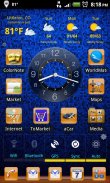








LC Orange Theme for Nova/APEX/Evie Launcher

LC Orange Theme for Nova/APEX/Evie Launcher ၏ ရွင္းလင္းခ်က္
This is a Theme which will change the look of your icons. You must use Nova Launcher, Apex Launcher or Evie Launcher.
** Themes cannot be launched directly. See Installation instructions below. **
*** If you find bugs or have suggestions, please email me and do not post them as comments as I cannot reply to those and solve your issue. ***
Screen shots may include wall from the them itself or apps like Google Wallpaper.
INSTALLATION
• Make sure Nova Launcher, Apex Launcher or Evie Launcher is compatible with your device before downloading.
• Apex Launcher: Go to Apex Settings → Theme Settings → select the theme you just installed.
• Nova Launcher: Go to Nova Settings → Look and Feel → select the icon pack of the LC Glass Theme you just installed.
• Evie Launcher: Go to Settings (Long press on home screen) Settings Icon Pack and select the desired theme.
THEME TIPS
• Nova Launcher or Apex Launcher or Evie Launcher is required to run.
• Themes cannot be run directly, you must apply the theme from a launcher. See instructions in the INSTALLATION section.
Keywords: Glass Orange Theme Apex Evie Nova Launcher lcdroiddev lc droid dev
ဒါဟာသင့်ရဲ့ icon များ၏အသွင်အပြင်ကိုပြောင်းလဲလိမ့်မယ်တဲ့အဓိကအကြောင်းအရာဖြစ်ပါတယ်။ သငျသညျ Nova Launcher ကို, Apex Launcher ကိုသို့မဟုတ် Evie Launcher ကိုအသုံးပြုရပါမည်။
** Themes ကိုတိုက်ရိုက်ဖြန့်ချိရနိုင်မှာမဟုတ်ဘူး။ အောက်တွင်ဖော်ပြထားသော Installation လမ်းညွှန်ကိုကြည့်ပါ။ **
*** သင် bug တွေကိုရှာဖွေသို့မဟုတ်အကြံပြုချက်များရှိပါကငါ့ကိုအီးမေးလ်ပို့ပါနဲ့ကျွန်မသူတို့အား reply နှင့်သင့်ပြဿနာကိုဖြေရှင်းမပေးနိုငျအဖြစ်မှတ်ချက်များအဖြစ်သူတို့ကို post ပါဘူး။ ***
မျက်နှာပြင်ရိုက်ချက်များသူတို့သည်ကိုယ်နှိုက်သို့မဟုတ် Google Wallpaper များကဲ့သို့အက်ပ်များမှမြို့ရိုးကိုပါဝင်နိုင်သည်။
installer
• Nova Launcher ကို, Apex Launcher ကိုသို့မဟုတ် Evie Launcher ကိုဒေါင်းလုပ်မလုပ်ခင်သင့်ရဲ့ device တွေနဲ့သဟဇာတဖြစ်သေချာအောင်လုပ်ပါ။
• Apex Launcher ကို: သင်ရုံ installed ဆောင်ပုဒ်ကို select →→ Apex Settings ကိုအဓိကအကြောင်းအရာက Settings ကိုသွားပါ။
• Nova Launcher ကို: သင်ရုံ install လုပ် LC Glass ကိုအဓိကအကြောင်းအရာ၏အိုင်ကွန် pack ကို select လုပ်ပါ→ကွညျ့ရှု→ Nova Settings ကိုသွားပြီးခံစားရ။
• Evie ဖွင့်တင်: (ပင်မမျက်နှာပြင်ပေါ်မှာ Long ကစာနယ်ဇင်း) က Settings ကိုသွားပါက Settings အိုင်ကွန် Pack ကိုနှင့်တပ်မက်လိုချင်သောဆောင်ပုဒ်ကိုရွေးချယ်ပါ။
အဓိကအကွောငျးအရာအကြံပြုချက်များ
• Nova Launcher ကိုသို့မဟုတ် Apex Launcher ကိုသို့မဟုတ် Evie Launcher ကို run ဖို့လိုအပ်ပါသည်။
• Themes တိုက်ရိုက် run မရနိုငျသင်တစ်ဦး launcher ကနေဆောင်ပုဒ်လျှောက်ထားရမည်ဖြစ်သည်။ Installer ကိုအပိုင်းများတွင်ညွှန်ကြားချက်များကိုကြည့်ရှုပါ။
keywords: Glass ကိုလိမ္မော်ရောင် Theme Apex Evie Nova Launcher ကို lcdroiddev LC Droid dev



























